
6 Best Ways to Create a Private Podcast
Most of the time, you want to make your podcast as accessible to the public as possible. But there's also value in having premium, private episodes only select listeners can access.
Private podcasts let creators share secure audio files to specified members via a private podcast feed link or from behind a membership-only paywall.
In this blog, we'll break down the unique perks of private podcasts and the best platforms for distribution based on your needs.
So, what exactly can a private show accomplish that a public one can't?
Benefits of private podcasts & premium content
According to Edison Research, one in five U.S. podcast listeners (19%) are willing to pay for the podcasts they consume.
That means one in five of your own listeners will pay for premium content, too, making private podcasts a powerful and effective way to monetize your show (if you have the demand).
Premium content can be anything from e-courses to exclusive episodes, written guides, an ad-free feed, and countless other perks reserved for your most consistent and loyal listeners.
Private podcasts let you offer your bonus content behind a paywall to help monetize the episodes you work hard to create — but you don't have to monetize them if you don't want to.
Private podcasts are also an excellent way to grow your email list, thank listeners for donations, and a popular resource for companies and teams to share internal updates.
Businesses can train their staff with highly secure audio and provide training within their team, which is especially helpful with current COVID restrictions and the increase in remote workers.
Interested in creating a private show? Let's break down the various ways you can make it happen.
How to create a private podcast
There are five basic ways to create a private content, and which option is most beneficial for you depends on several factors.
You can review these five ways to create a private podcast to see which delivery method best suits your unique situation.
1. Use a podcast hosting company
Best for: Companies, teams, authors, and course creators
(The most beneficial and cost-effective option for most podcasters.)
A handful of podcast hosting services offers users a built-in, private podcasting solution. If you don't host your podcast on one of these platforms, you need to move your content to the platform you choose to take advantage of the feature.
1. Captivate ($19/month) — Captivate's private podcast feeds are available on any plan. Starting from 150 individual subscribers, members can manage secure invites and receive episode and show-level analytics. Subscribers join the feed via a unique url that opens up in their default podcast app for single-click, secure listening.
2. Transistor ($49/month) — Transistor's private podcast feature gives members access to content they can stream within their favorite podcast app via a private link or invite. The platform is a convenient option for team training, course creation, and member-only podcasts via a membership site. Those with access get a notification via the app or email each time you upload a new episode.
3. Podbean ($9/month) — Podbean's Premium Sales Service lets you get paid subscribers from within their podcast app. You can customize which content to monetize, make individual episodes private, or archive old content behind a paywall. There are no upfront fees, but Podbean takes a 15% cut of the profits. Podbean's Patron donation system also enables crowdfunding directly on its platform.
4. Spreaker ($18/month) — Spreaker's Private Podcast Sharing is available to any user with a Broadcaster membership and up. This service lets you make a completely private podcast, share limited access content via a private RSS feed link, create paywall episodes, and includes an embed player supported by Patreon. Listeners can stream episodes on their mobile and web devices.
5. Libsyn ($20/month) — Libsyn's Advanced 400 plan gives users access to a premium paywall and lets listeners stream your private content from your customized Libsyn app or content page. The platform handles the grunt work but takes 50% of all earnings made.
2. Create a membership on your website
Best for: Podcasters who want to sell various kinds of premium content
Want to offer more premium content than just podcasts? This option lets you use your web page to distribute and accept payment for services, and it's an excellent option for podcasters whose hosting platform doesn't offer private podcasting.
Just make sure you offer more paid content than only private episodes; otherwise, it's unlikely to be worth your time and investment.
If you host your website on WordPress, you can use Buzzsprout's WordPress plugin to pull episodes from your feed and display them on your site.
You can then put your episodes behind a paywall using one of these third-party plugins that let you create membership tiers and automate the payment process.
Platforms like Squarespace, Wix, and Weebly offer built-in membership and e-commerce options depending on your plan.
3. Use a third-party platform
Best for: Companies and teams who need maximum content security
These third-party podcast apps both host and distribute secure content, and most work best for businesses and corporations; they also run a bit pricier than other options and aren't set up for payment.
Storyboard (Free & Pro Plan) | Storyboard's free mobile app (available on Android and iPhone) was created specifically for companies who want to distribute company-wide messages via a podcast player only your staff can access. The free plan lets you invite up to 100 private listeners by sharing a private link to the feed.
uStudio (request a demo) | uStudio allows companies to deliver secure audio files and video podcasts to their team for communication that is 500% more effective than email or text. uStudio offers a desktop app, SSO, stats, and the capacity to share your internal podcast with thousands of private listeners.
Supercast ($0.59 a month per subscriber) | Supercast is a podcast subscription platform that lets you offer private paid subscriptions to your listeners. The service offers easy pay options for listeners and helps podcasters create a successful membership package and launch strategy.
4. Set up a crowdsourcing or donation page
Best for: Established podcasters who have demand for bonus content
Patreon is a popular membership site that offers automated monthly donations in exchange for private episodes and other bonus material. The platform also helps foster community among your listeners and can be a more reliable source of income than ads, as long as you have the demand.
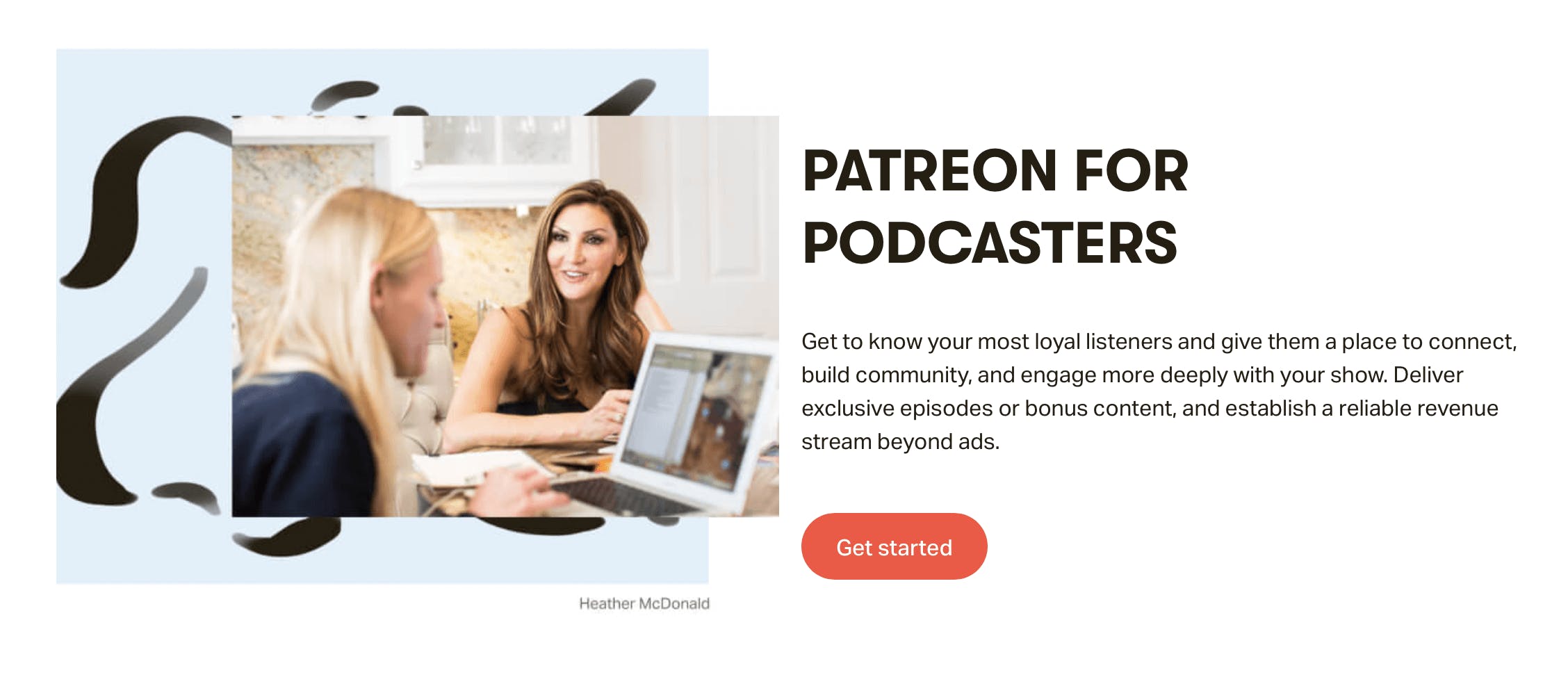
Roughly 2% of your audience will become Patrons, and Patreon will take 2.9% of every payment over $3.00. Payment is automated, and most podcast listeners are already familiar with the platform. You can include a brief statement about your Patreon account in your intro, and paste the link to your page in your podcast show notes.
Podfan ($0.30/member)
Once you enter your RSS feed and claim your Podfan page, you have access to a beautiful site that lets you accept donations and offer a member-only feed. Your listeners can select from different membership tiers and stream paid content on the site's mobile-friendly embed player.
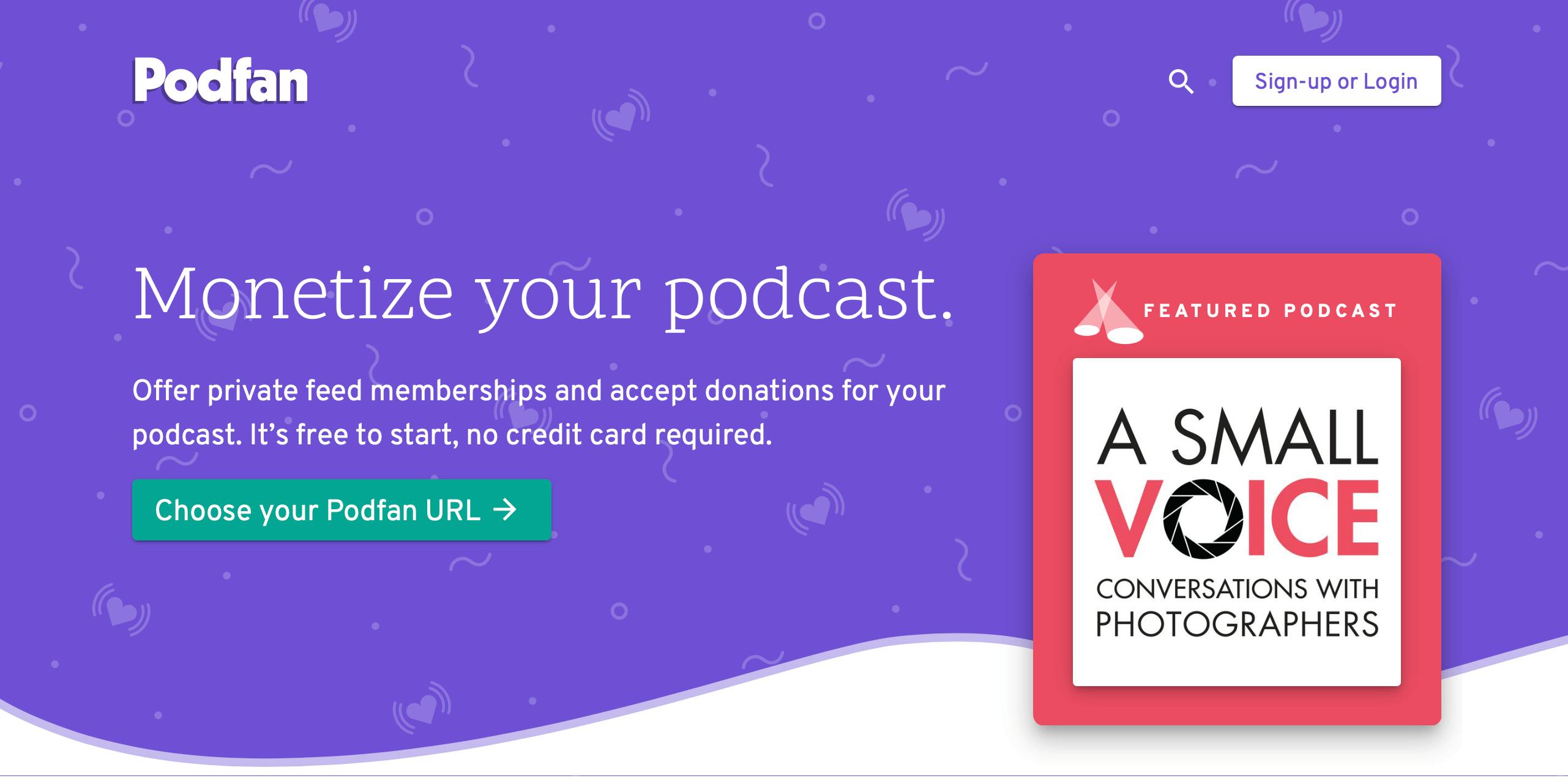
A free account lets you accept donations, and a paid account lets you put a private RSS feed behind a paywall. The best part? Podfan doesn't take any cut out of your earnings. All you pay is $0.30 per member you have, plus Stripe transaction fees.
5. Join a podcasting network
Best for: Podcasters with a large audience who don't mind cutting profits
Podcasting networks take on most of the heavy lifting involved in selling premium podcast episodes — but it comes at a cost to the creator.
While the company handles most of the logistics, the network takes a hefty percentage off your sales, making it difficult to generate any significant income.
This method can work well if you have a big enough audience (most major networks require a minimum of 50,000+ downloads per month).
You can still join a network if you have a small audience, but keep in mind, by definition, networks mean you lose some creative control.
Stitcher Premium has no minimum download requirements so that anyone can make their content private behind the platform's paywall.
Listeners who view your content within the Stitcher podcast player have the option to sign up for your premium content with the click of a button, and the company handles everything from there.
Final thoughts
There are advantages and drawbacks to any private podcasting option, but what features matter to one podcasters might not be important to you.
As long as you're clear on what you want to accomplish with your private content, you can to find a delivery method to help you get there.