Help › Stats
Tracking the Duration of a Listen
"How long has someone listened to my episode?" This is a common question and a hard number to track inside your Buzzsprout account.
Because of the way podcasts work, the majority of the time your listener downloads the audio file and listens to it locally on their device. This means that we can track the download itself, but once it is downloaded we cannot see how long the episode was listened to. So we cannot track the minutes or duration of a listen in your Buzzsprout stats.
All hope is not lost though! You can find this information directly in your Google, Apple, and Spotify accounts once you are listed! Just head to the Stats page in your Buzzsprout account and scroll down until you see the option to get stats directly from different directories!
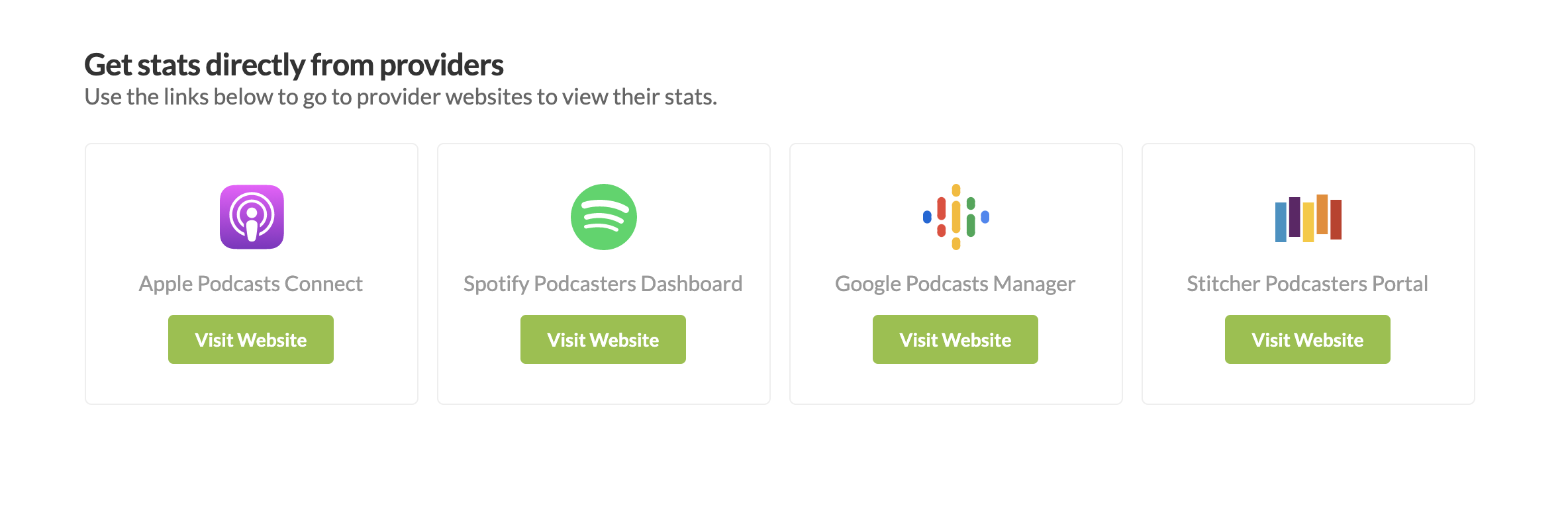
And if you just can't get enough stats then check out this video about how to measure your podcast success using stats!