Help › Stats
Finding Stats Within Directories
While we provide Advanced Analytics in all of our Buzzsprout accounts, there is still some information we cannot access to show within your Buzzsprout account. To find that info, you will need to login to your directory accounts themselves. That can be done easily on your Buzzsprout Stats page!
Finding Stats with Directories
First, log into your Buzzsprout account and select the Stats page. Next, you will want to stay on the overview page and scroll down to the bottom of that page until you see the directories listed (Apple Podcasts, Spotify, Google Podcasts, Stitcher).
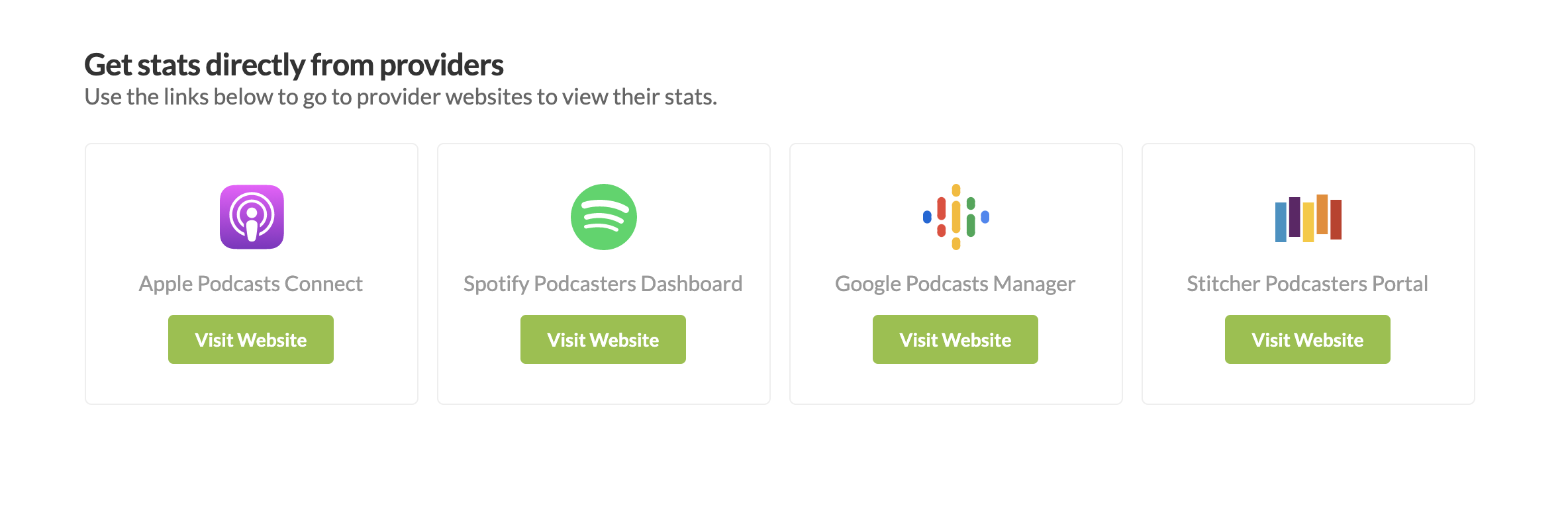 If you are listed on each directory then you can visit each website to view stats for each one of your listings. Check out the steps below to see how you can get your stats from each directory!
If you are listed on each directory then you can visit each website to view stats for each one of your listings. Check out the steps below to see how you can get your stats from each directory! Apple Podcasts
Start by logging into your Podcast Connect account and selecting your podcast. On the next page, you will see all of your stats for your Apple Podcasts listing!
Check out this video that walks you through the entire process of viewing your stats on Apple Podcasts.
If you aren't in Apple yet, check out this blog post about how to get listed in Apple!
If you aren't in Apple yet, check out this blog post about how to get listed in Apple!
Google Podcasts
If you haven't submitted your podcast through Google Podcast Manager yet then you will want to start there. Google Podcasts just released Google Podcasts Manager and you can go in and claim your show.
Once your podcast has been submitted and approved by Google, you can view your stats within your Google Podcasts Manager Account.
Check out this video to see Kevin walk you through the full process of viewing your stats on Google Podcasts!
Spotify
First, if you haven't claimed your podcast with Spotify yet then you will need to do that in order to access your Spotify stats. You can do that by going to Spotify for Podcasters and clicking Get Started.
Once that is done, you can go ahead and log in to see your stats. This video will show you everything you need to know about accessing your stats in Spotify!
Still need to get on Spotify? Check out this blog post: Submit Your Podcast to Spotify
Still need to get on Spotify? Check out this blog post: Submit Your Podcast to Spotify
If you run into any questions about your stats or viewing them with the directories shoot our support team an email at support@buzzsprout.com and we can help!